Start Generating Binary Masks
How to Generate Binary Object Masks
1. Upload Designs
Upload an image you want to segment and generate binary object masks.

2. Highlight Objects
Use our brush tool to highlight the object you would like to mask.

3. Generate Masks
Let AI automatically segment the object and generate binary masks.

4. Download Masks
Download binary masks and segmented objects.
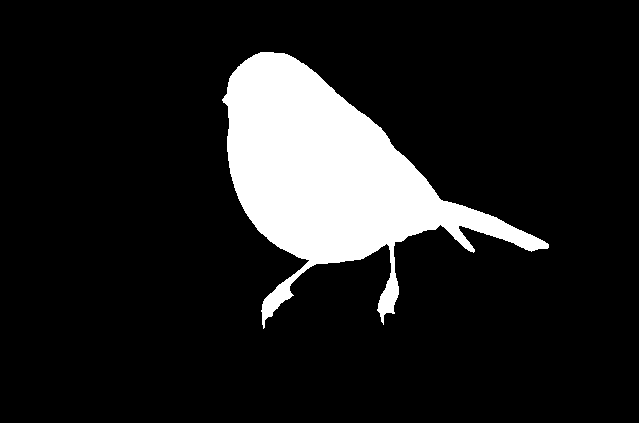
Multiple Objects Segmentation at the Same Time
Our binary mask generator can segment multiple isolated objects simultaneously. Upload once and highlight all objects you want, we do the rest for you.
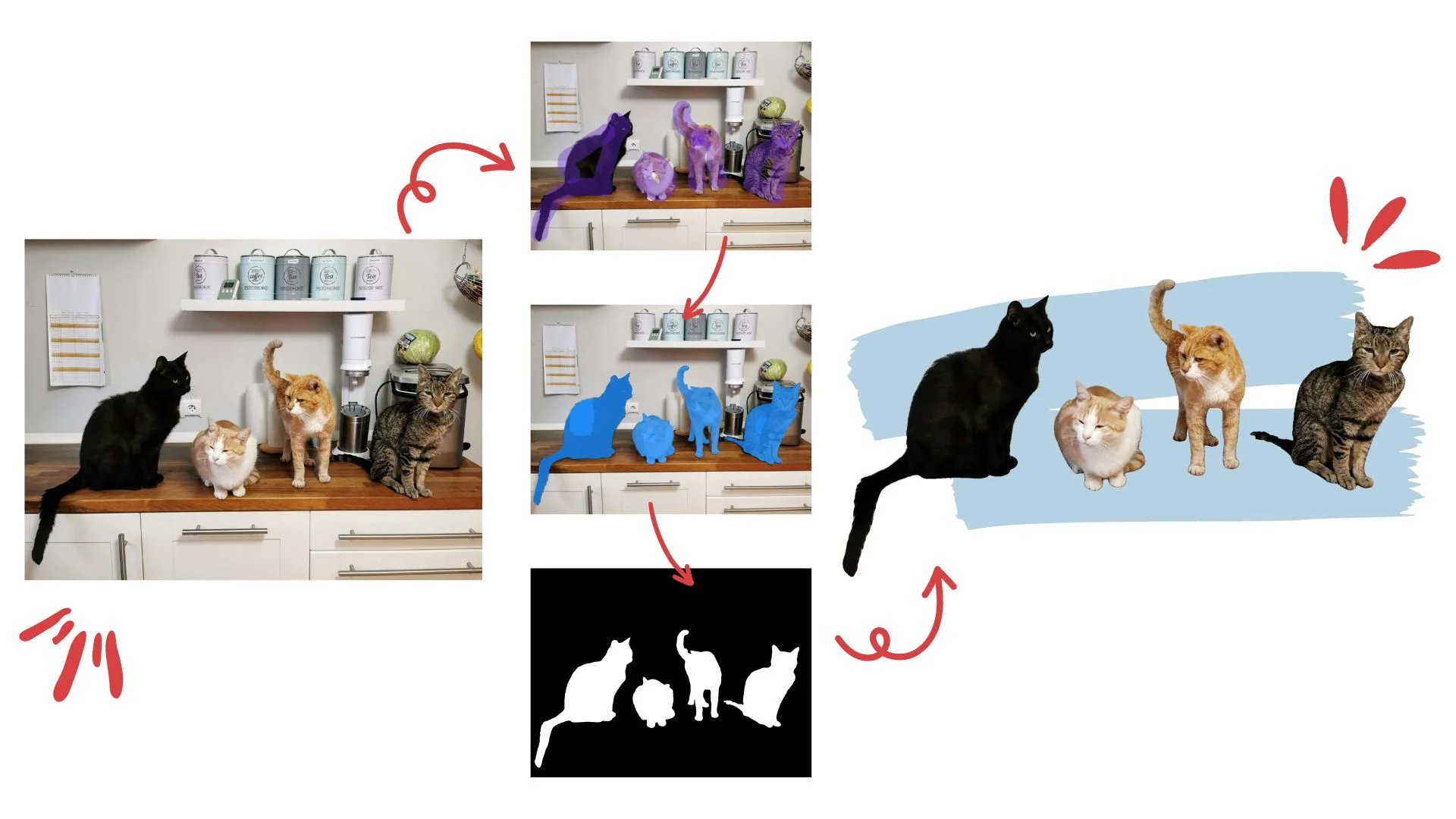
Upload Image to Generate Masks
Segment objects and generate binary masks in just one click.
Frequently Asked Questions
What are binary masks?
A binary mask defines a region of interest (ROI) of an image. A binary mask image is usually a black and white image that consists of 0 and 1 pixels. Mask pixel values of 1 (white pixels) indicate image pixels that belong to the ROI. Mask pixel values of 0 (black pixels) indicate image pixels that are part of the background.
What are the outputs of the binary mask generator?
The output is one zip file, including four images: 1. a binary mask of all highlighted objects; 2. an inverted binary mask of all highlighted objects; 3. an image of all segmented objects (original image with the binary mask applied), the background is transparent; 4. an image of everything else without the segmented objects (original image with inverted binary mask applied).
What is the size of the output binary mask?
The output binary masks have the same size as the original image. The output segmented objects also share the same size.
What about privacy? Are my images safe?
Yes, your images are safe with us. Patternful.ai prioritizes user data safety. Your images are always private, proprietary, and they remain your property. All your uploaded images are automatically deleted from our servers after a few hours.


