Start Removing Background
How to Remove Background in Seconds
1. Upload an Image
Upload an image you want to remove background from. Your image format can be PNG or JPG.

2. Let AI Remove the Background
Our tool automatically removes the background from your image.

3. Download Your Image
Download your image and create your amazing design!


Remove Background Automatically in Seconds
Stop wasting your time manually picking pixels with complicated and expensive software. Now you can use the Patternful AI background remover to get high quality cut outs in just a few seconds.
Boost the efficiency of your workflow
Doing tedious repetitive work is a waste of time. When it comes to removing backgrounds, just upload your images and we'll do the rest.
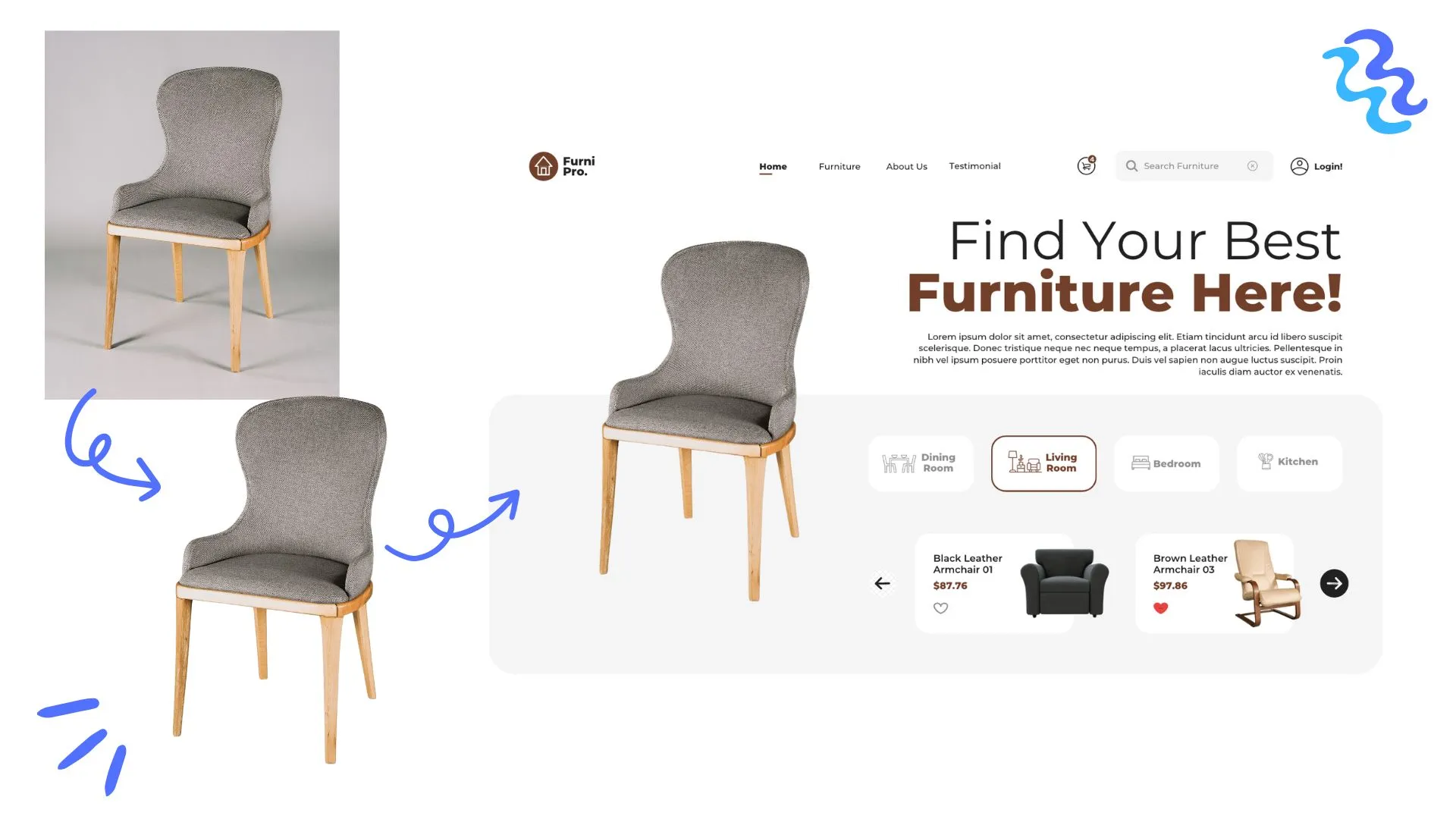

Become an Artist
Create amazing designs for your pictures, banners, posters, greeting cards, product photos, social media & more.
Upload Image to Remove Background
Get a transparent background for any image in just one click.
Frequently Asked Questions
How to remove background from image without Photoshop?
There's no need to invest in expensive photo editing software. Simply use Patternful.ai's tool to remove background from image in 3 simple steps: 1. Upload the image you want to edit. 2. Let AI remove the background. 3. Download the output.
Can I use Patternful.ai's background remover for creating e-commerce photos?
Yes absolutely! Images edited using Patternful.ai's background remover can be utilized for both personal and commercial purposes.
How long does it take to remove the background from an image using the tool?
The processing time varies based on the image size, but typically, it only requires a few seconds to complete.









